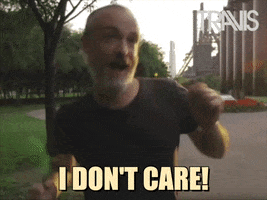Back between 2006 and 2009 I was project director for a major JAG information management project. It was just as SharePoint 2007 was coming out. ADM(IM) were fairly reluctant at the time to let us use it but shortly came on board in a big way. Our objective, amongst other things was to get rid of the network shared drive systems (which were spread throughout the country and overseas and couldn't communicate with each other).
A shared network drive essentially is just a server whose hard drive(s) is(are) mapped to individual computers and allows people with access to store documents on the server rather than their local hard drive and thus make the files accessible to other people with permitted access. It's a simple system of file sharing with limited potential for growth and expansion or complexity.
SharePoint is a large toolset that can be widely deployed and has many purposes including document management. It's big advantage is that it's scalable and cloud based and highly configurable to allows you to build business applications on it which utilizes the data that the enterprise collects. Basically it allowed us to build a wide area cloud enterprise on a Protected B Windows Server backbone that allowed any one of our users to access the system from any DWAN computer or remote login to access their, their directorate or the whole system's files and applications. It allowed us to, amongst other things, set up a proper document and records management system that complied with Archives Canada's regulations as well as consolidate several dozen home-grown MS Access specialty databases into system-wide applications. It's also capable of doing case management and numerous other specialty workflow processes.
At the time we were roling it out I knew of only one other DND office that was using it but many that were turning to it. The result was we were constantly training new programmers who were being hired away by folks prepared to give them better pay. Any monkey can build a shared drive system. To build a proper SharePoint system takes talent but is worth it from a business applications point of view. What is absolutely critical when going to SharePoint is that a proper business analysis is done prior to building the system and a proper business transformation plan is in place to roll it out to the users.